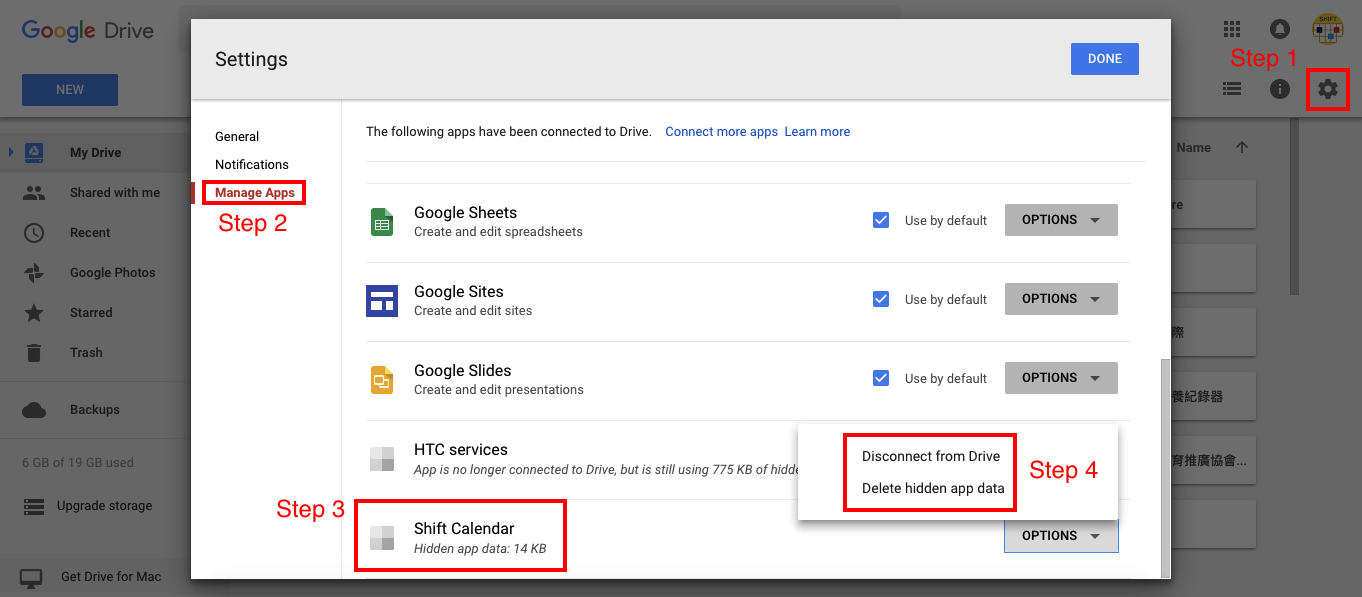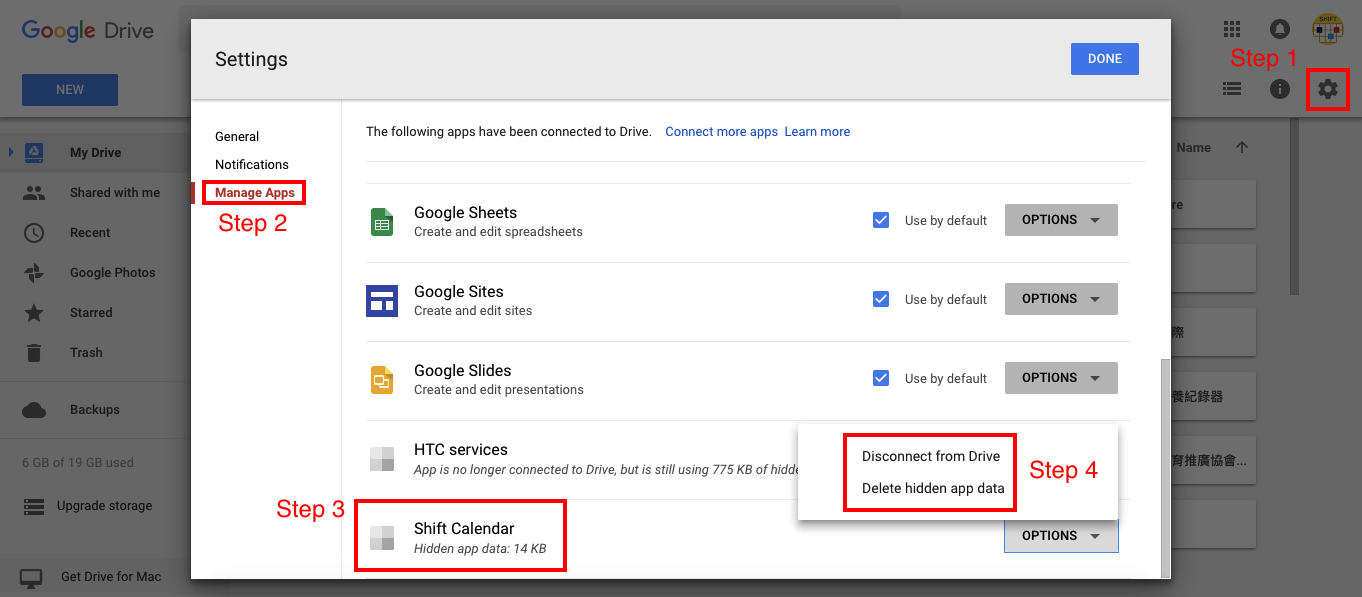Shift Calendar
How to delete data / solve the problem on Google Drive
When to use
- If you cannot back up data on Google Drive anymore, you can try to clean all data and back up again.
- If you don't need this app anymore, you can clean all data on Google Drive.
- Open the browser and go to the Google Drive page.
- Click the right-top Setting icon and then click Settings. Then, a dialog will be shown as the below image.
- Select 'Manage Apps'.
- Find 'Shift Calendar'.
- Delete hidden app data and Disconnect from Drive